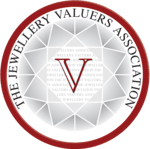FAQ
Does QL2 run on Windows 7 & 8 as well as Windows 10 & 11? How about MAC and Chromebook?
QL2 runs on any PC machine, Mac or Chromebook in the latest version of Google Chrome or Mozilla FireFox.
Can I insert pictures into QL2?
Yes. You can import as many digital images as you like for each appraised item.
Can I change the font, logos and content?
Yes. Not only can you change fonts and add logos... You can change any styling and content throughout your documents. With QL2, your appraisal reports reflect your unique style!
What if I am unable to connect to the internet?
If an internet connection is not available, QL2 has an “off-line mode” that saves your work to be uploaded the next time you are able to connect.
What other appraising can I use QL2 for?
You will find the program flexible enough to allow you to appraise antique items and even watches and pearls easily. Because QL2 starts every item with an “open” description area you can always describe the item exactly as you desire, then proceed by describing the intrinsic details of the item using the automated components.
Can I plot in QL2?
Yes. QL2 has state of the art onscreen plotting. The easy to use plotting feature automatically presents you with the appropriate plot diagram and allows you to pick from a legend of inclusion symbols or draw inclusions yourself. You can purchase Perfect Diagram to extend your choice of plot diagrams (it contains over 300 plus different plots) and you can insert plots wherever you like in the finished report. In addition, QL2 automatically prints a legend of plotting symbols to accompany the plot in the report. Use your mouse to plot or if you have a touchscreen computer, you can even plot directly onscreen with your touch “pen”.
Can I use a colored gemstone color grading system with QL2?
Yes. QL2 allows you to use any colored gemstone color grading system you want (including your own) and specifically integrates Colormaster, Colorscan, Gemset, the fully digital Gem eWizard product Gem eSquare, and World of Color.
Can I create a PDF of the QL2 report?
Yes. Simply “print“ the created report to PDF, then email to your client!
Didn't find the answer you were looking for? Contact Us and we will be happy to provide an answer!